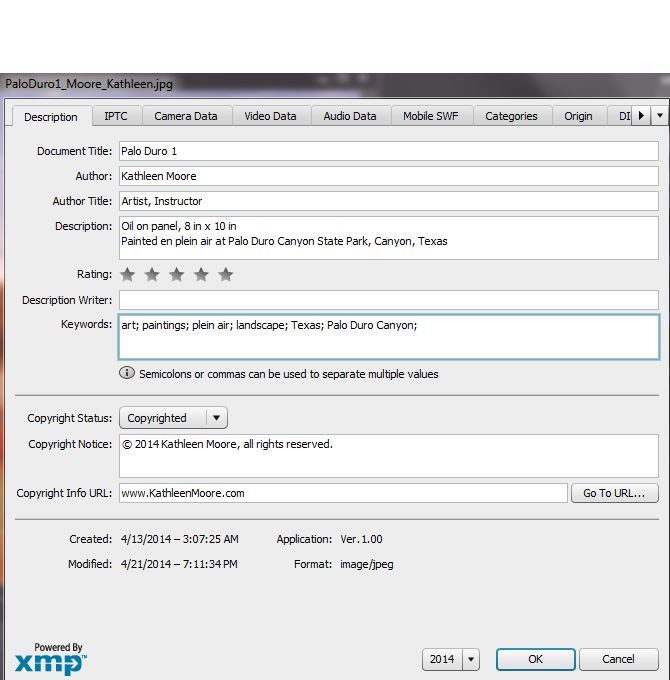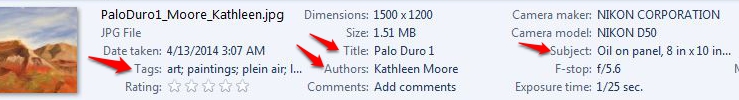Are you adding file info to your images?
I have been migrating my website over to SquareSpace and in the process realized that I have not taken the time to update the file info for most of the images on my old site! "So what?" you say? Well... there are several reasons you should always make a practice of filling out the "file info" (aka metadata) form for each image.
- SEO - The search engines will index that information - so by all means, you need the information attached to your image!
- Copyright - "file info" contains your copyright notice for the image - need I say more?
- Info about your work - "file info" comes along with the image file - which is a huge help when a curator is looking through the images you sent and needs to know the title, or the size of the painting, etc. - it's all there - IF YOU ENTERED IT IN!
- Searchable - Need to attach an image to an email? Just search for the title! Need to find images of all your plein air paintings? You can, if you put "plein air" in the key words section of "file info" ! Key words in the file info form become tags that help you find things.
You find the File Info Form in your photo editing software. You should really take the time to enter this info - you will thank yourself later!
Below is how it looks in Adobe Photoshop or Photoshop Elements.
You can also edit some of the info in Windows while in file explorer - See the image below. The red arrows indicate items you should edit for each image.